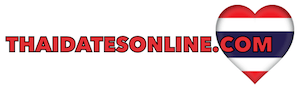ThaiCupid is one of the Thai dating websites, which doesn’t provide an app for all platforms. But don’t worry, although ThaiCupid works really well on every mobile device. All you need to know about the ThaiCupid App, we will explain you in this post.
ThaiCupid for mobile

ThaiCupid is one of the few dating sites, which doesn’t have full app support. But that does not mean, that it is not mobile friendly. ThaiCupid provides a nice and clean mobile browser version, which is nearly on the same level like an application. You can use all the functions and features of ThaiCupid without any hassle on any mobile device via your mobile browser.
If you want to have quick access to ThaiCupid, you can even save a browser icon via your smartphone browser on your home screen. This gives you quick access to ThaiCupid like to any other app. The navigation and interface is well designed and there are no problems to use ThaiCupid on mobile without an app. But there is still a ThaiCupid Application available.
The ThaiCupid Application for Android
If you are an Android user, you are among the lucky people who can download the ThaiCupid application. The Thai Cupid application offers an enhanced user experience towards the mobile browser version. All the features of ThaiCupid are easily accessible via the mobile application and especially the messenger makes a lot more fun with the ThaiCupid App.
Download ThaiCupid App
You can download the ThaiCupid app easily via your Google Play Store on your smartphone. Just type „ThaiCupid“ into the search field and the TC-App appears. Download it and login with you user credentials. That’s it!

ThaiCupid App for iOS / iPhone
Unfortunately there is no ThaiCupid app for the iPhone available. iOS users must renounce on a special mobile application. But that doesn’t mean, that there is no useable option to use ThaiCupid with your iPhone. The browser mobile version is well designed and offers all features like the app for Android or the desktop version. If you want to add ThaiCupid to you home screen, just visit the homepage with your Safari browser and tap the Share button at the bottom of the page. On the bottom row of icons, scroll over until you see Add to Home Screen and tap this. Right after ThaiCupid appears as mobile friendly version on your home screen and is easy and fast accessible.